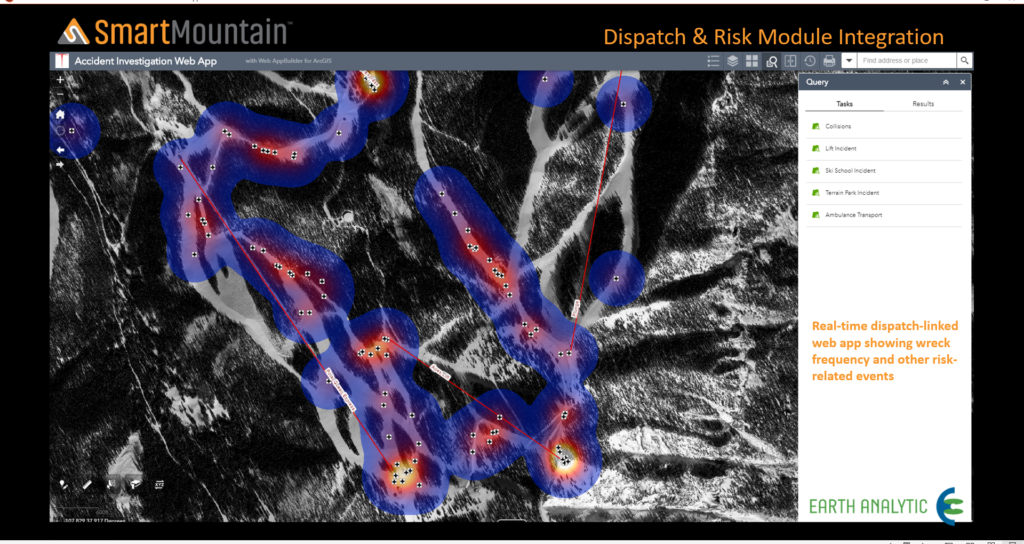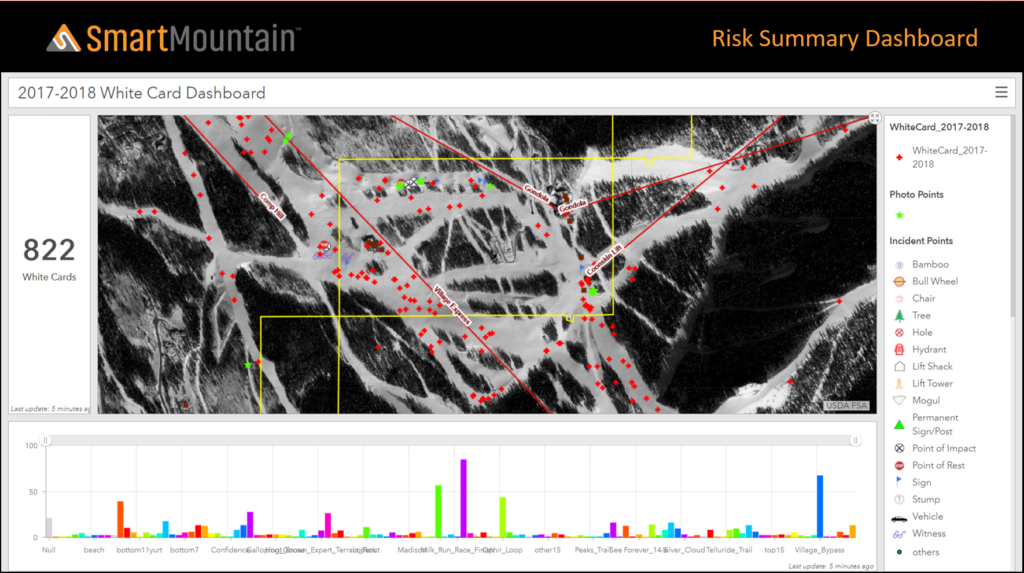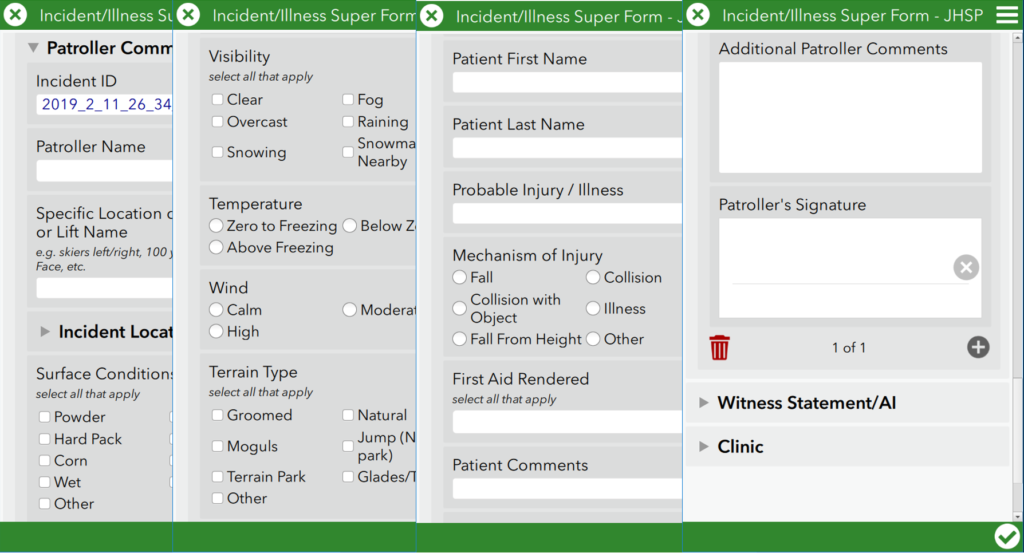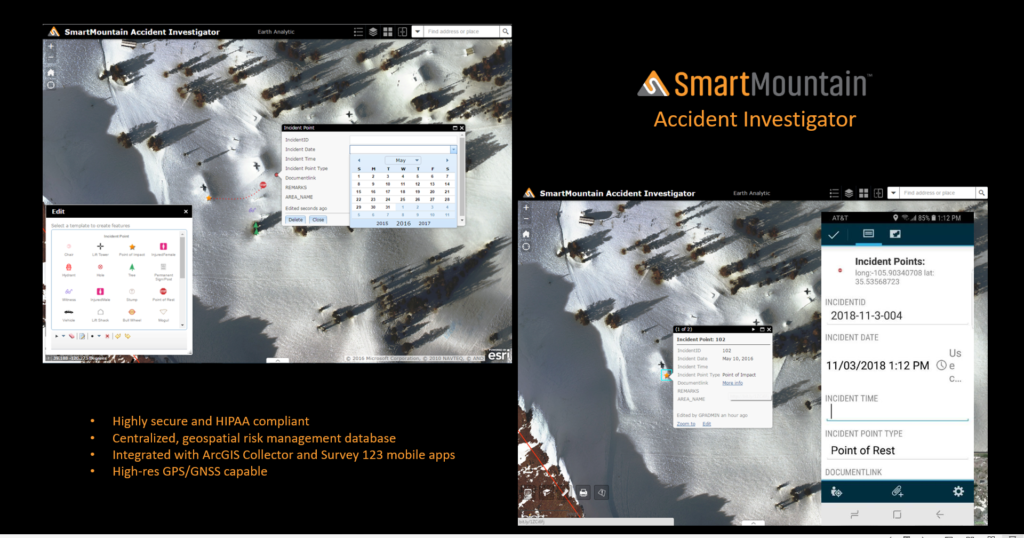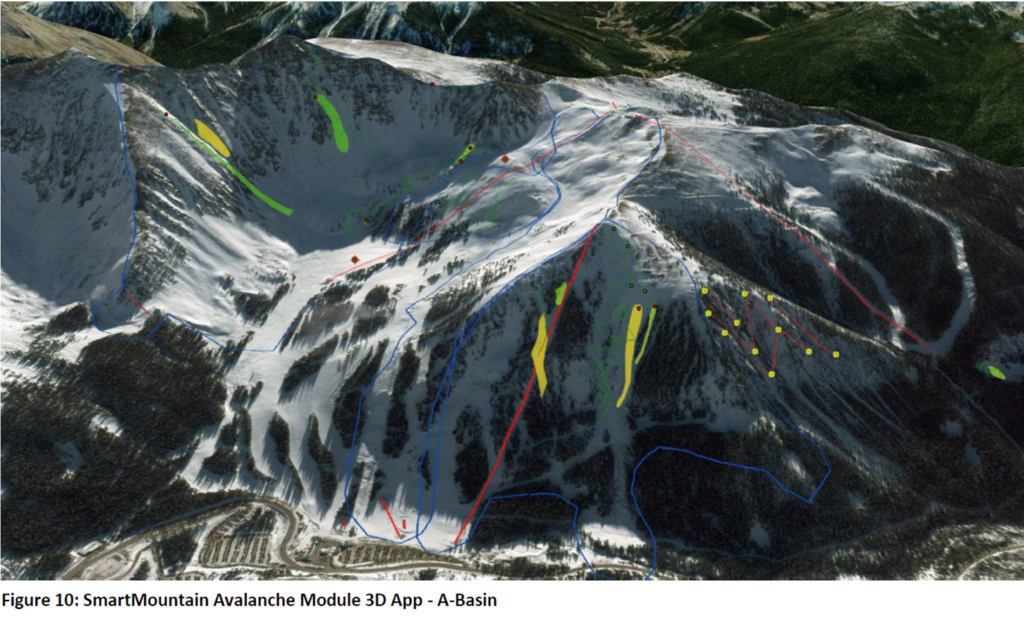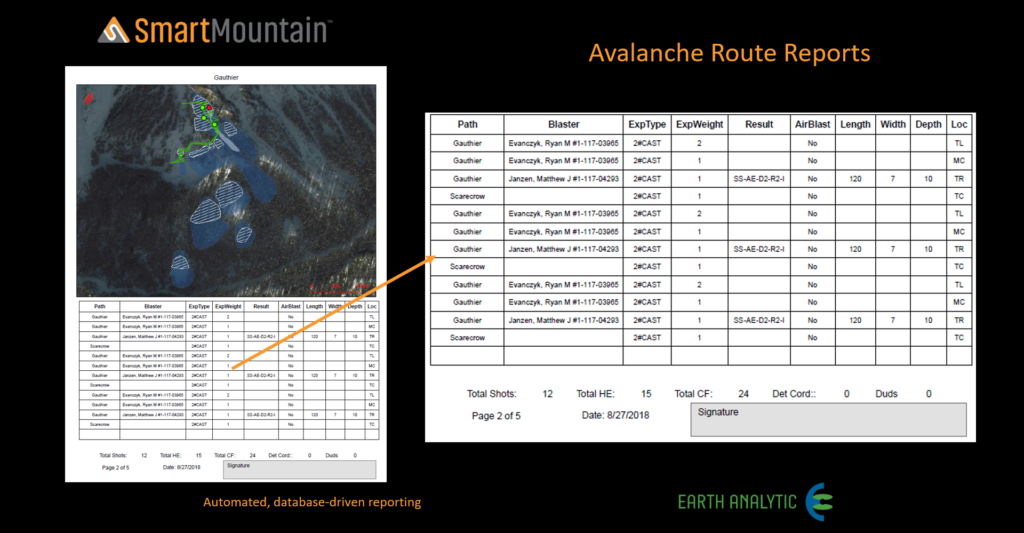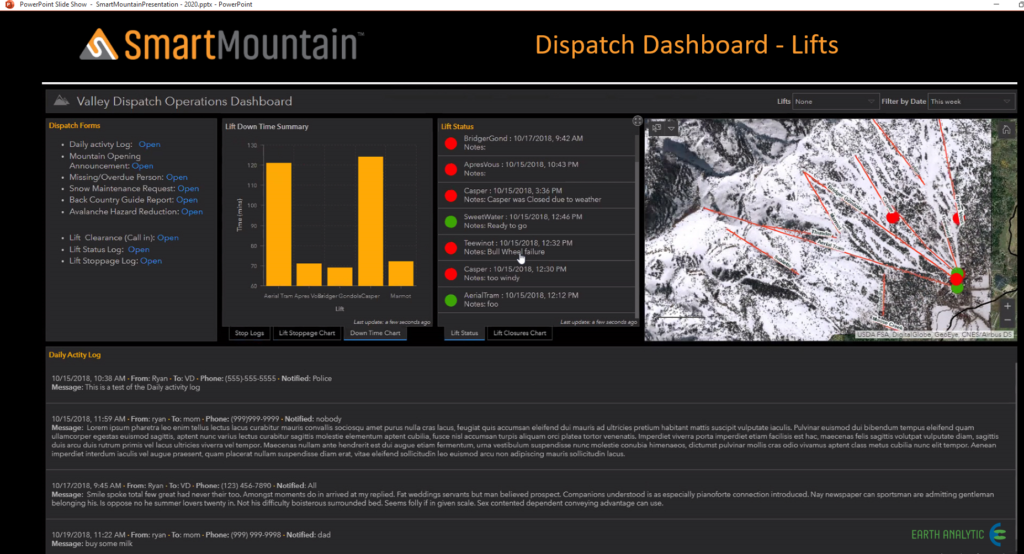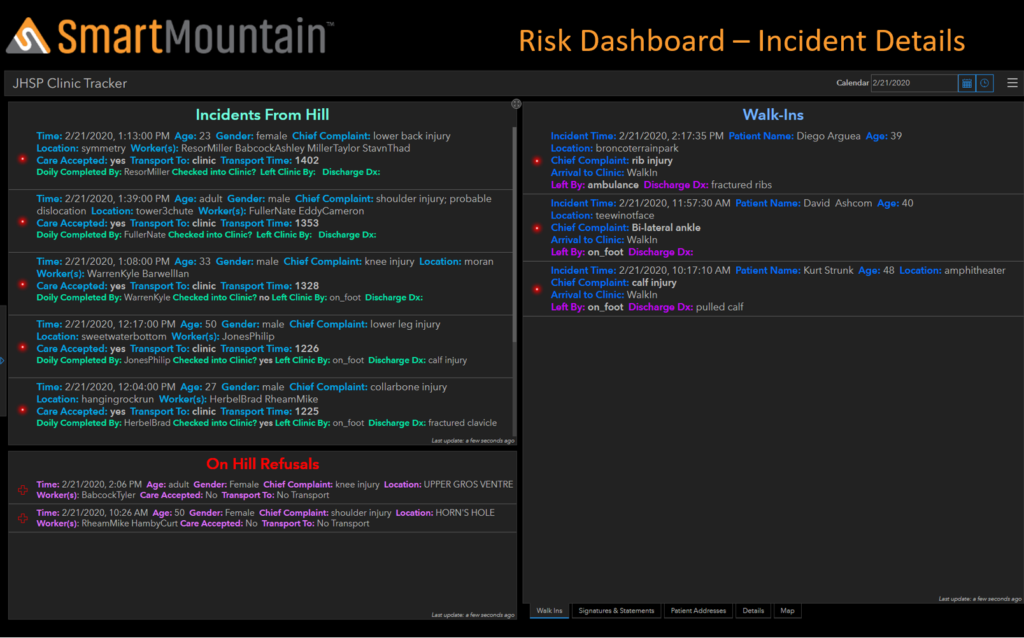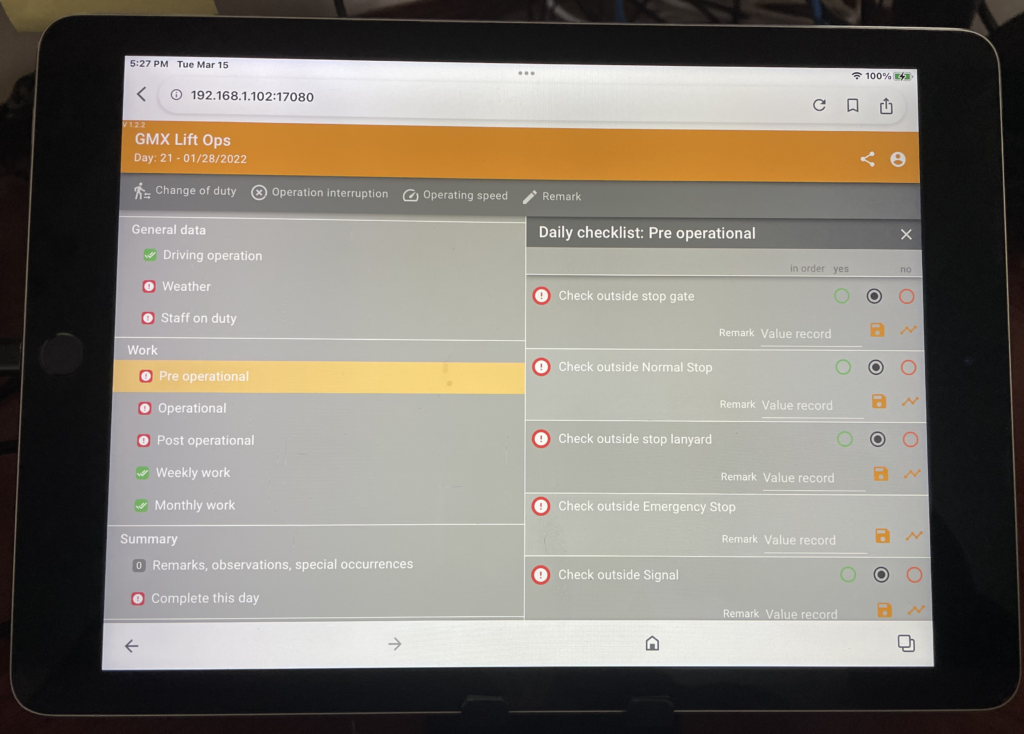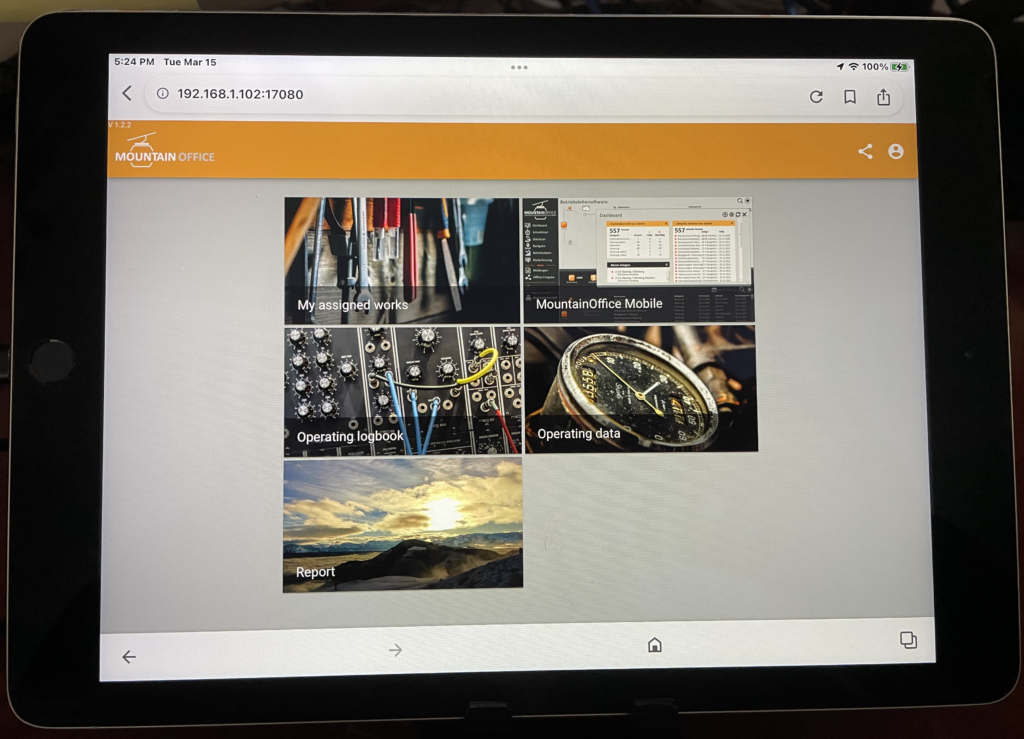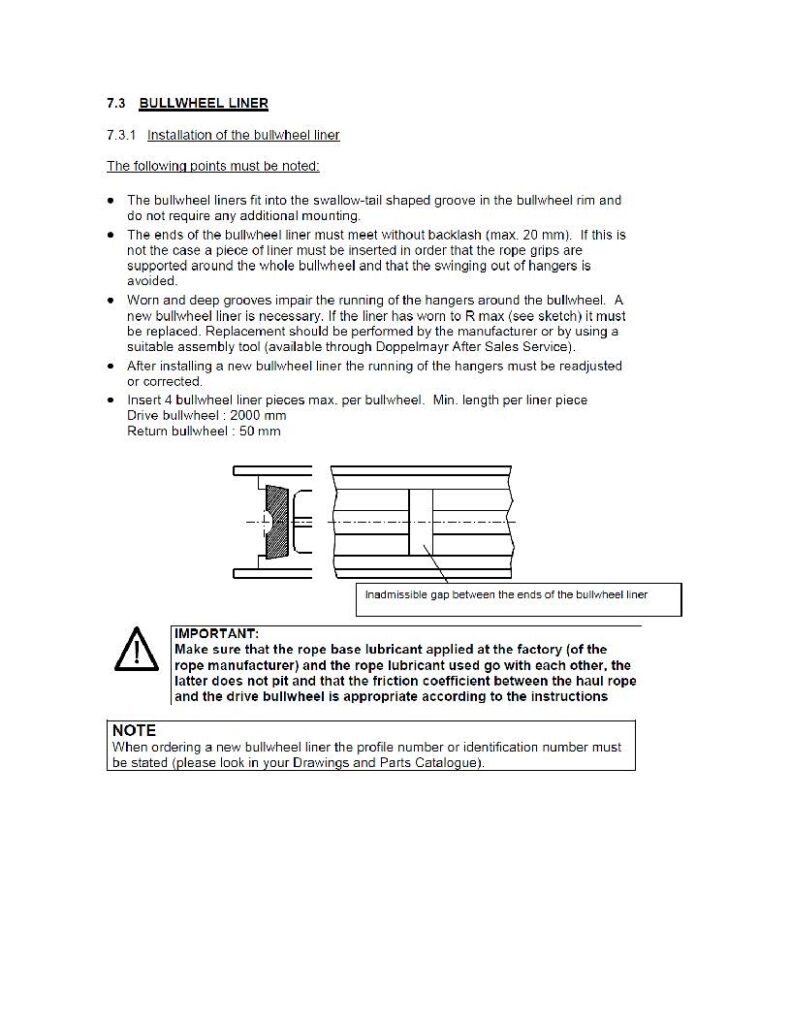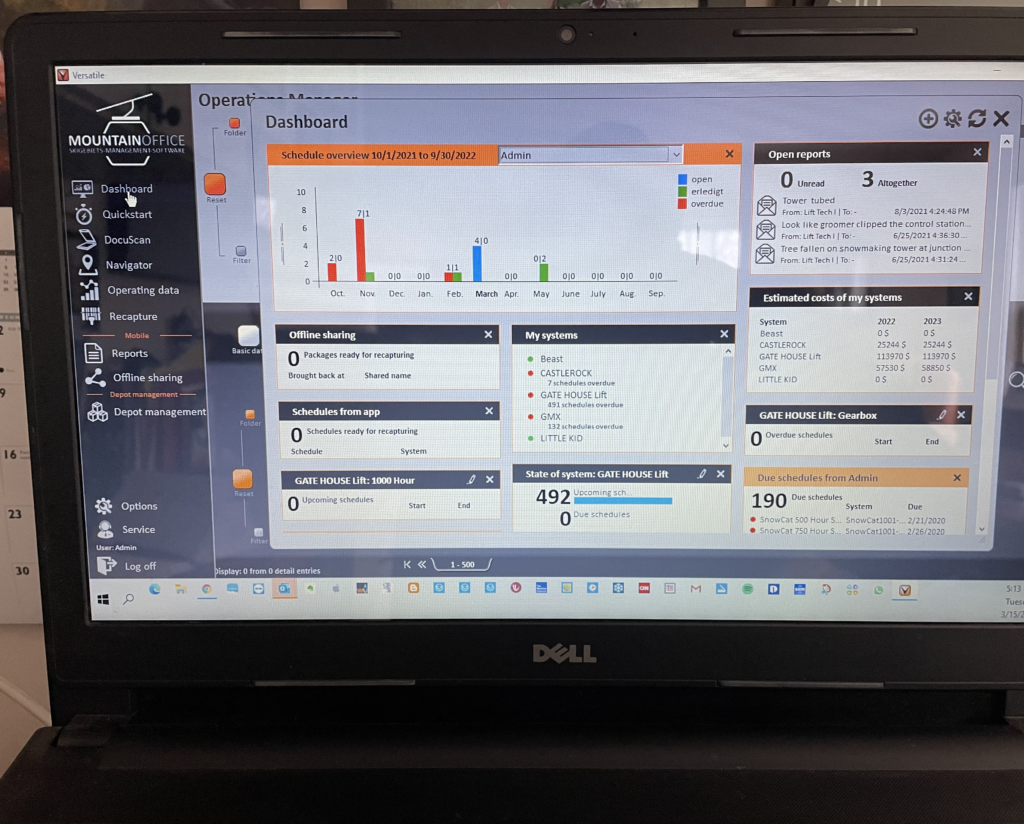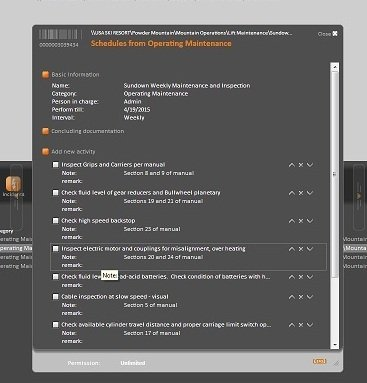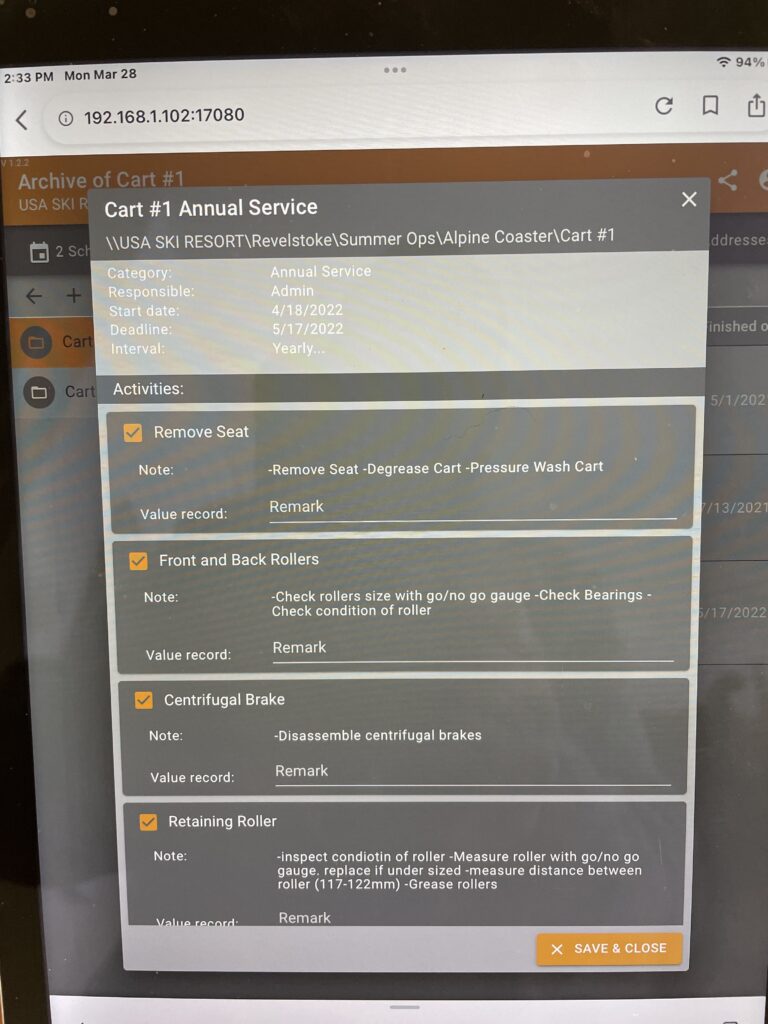In these newsletters, I have written about what MountainOffice can do, why it is essential to utilize a Computerized Maintenance Management System (CMMS), the benefits of a CMMS, and why a CMMS is critical for the future – short labor supply and training. My journey over the past six years of speaking up on this subject has been a remarkably interesting experience.
Initially, I thought the North American ski industry would welcome a product like MountainOffice. This expectation was founded on the success of the product in Europe, the fact that a significant lift manufacturer had a contributing part in its development and used MountainOffice on a cable car system they operated, the list of clients using in Europe included some of the best ski resorts in the world, it was reasonably priced, and it was simple and brilliantly put together. Success, right? Not so.
Upfront, I have to be honest. I am not the best salesman. I’m not too fond of cold calling, and I am not a BSer, so I don’t make small talk well, I am not pushy about asking for the sale, and the list could go on. So, maybe some of the lack of acceptance is on my plate. Fair enough.
What I found out was, as mentioned, interesting, but also that there were many different reasons. I am going to share them with you as well as my subconscious responses. They are not in any order of frequency or priority. My guys cannot use a computer or tablet. – Do they have a smartphone?
Why should I change from paper? Everything seems to be okay. – Having reviewed many a handwritten record, on many, I could not tell what was done and when. I don’t have the budget for this. – Legit, but you are short-staffed and not sure of where you stand with maintenance.
We are going to build our own. Large conglomerate shared this with me several years ago and still doesn’t have a CMMS. We are going with Microsoft over all platforms. – Great, do you have the budget and skills in-house? If you do, are you going to use all the features? In other words, are you getting total value? This is from another large conglomerate.
Another conglomerate – we have an in-house staff member who is using such and such a platform and will use that. Okay, but what happens when that person leaves, or there are updates to the platforms?
We want one system to do everything These are all mostly reasonable answers, and my glib subconscious responses to them are the questions that pop up in my mind. There are prerequisites for bringing any CMMS onboard. They are:
Management has to fully support taking this step and understand the value of maintenance to your organization. Support means having the necessary tools such as up-to-date computers, tablets, and copier/scanners. Don’t laugh. I have seen where the system went in, and none of these existed, or could they be obtained.
A commitment by management for someone to be fully trained on the system. Again, don’t laugh. I installed a system free of charge to see if it fit the needs of the ski area. I made two trips to the ski area, spent five days, and no one from the staff who were to use the program had time to train or learn the system. Lesson learned, don’t do anything for free, and second make sure there is a upfront commitment for training.
The last prerequisite is that the end-users, the technicians, see a program demo before moving forward. At a minimum, this should be the maintenance manager, whether it is for lifts, vehicle maintenance, lift operations, buildings, or snowmaking.
So why should you use MountainOffice? Many of you have asked this question, and it is a fair and reasonable question. Here is my multifaceted answer. First, the prerequisites needed to be verified. I have learned the hard way, and if a ski area doesn’t meet these three prerequisites, I won’t move forward.
Why you should use MountainOffice:
- It is easy to use, and technicians can master it within a day
- It allows you to control and manage the entire operations infrastructure of your ski area
- MountainOffice is easy to integrate into your existing network with flexibility as to server set up
- It is flexible optimizing functionality
- It adapts to your needs and not vice-versa
- You will be able to find information, dates, and documents in seconds
You will be able, via a mobile app or on paper, to distribute work orders, logs, inspections and information consistently and accurately
Your work orders can be precise and instructional capturing time, materials, and details of work done
- It is scalable – a one lift hill to a mega-resort with a 100 lifts
- Multi-resorts can use it under one ownership yet maintain individual reporting and unique organization
- It has a complete inventory system, managing parts from ordering to distribution to a work order
- It has value, delivering an ROI in a short period
- But most important, it is Simple yet Powerful
That is my pitch, and I’d love to talk with you and your team about making your workflow more productive, efficient, and easier to manage. I look forward to hearing from you. Give me a call at (802) 279-3081