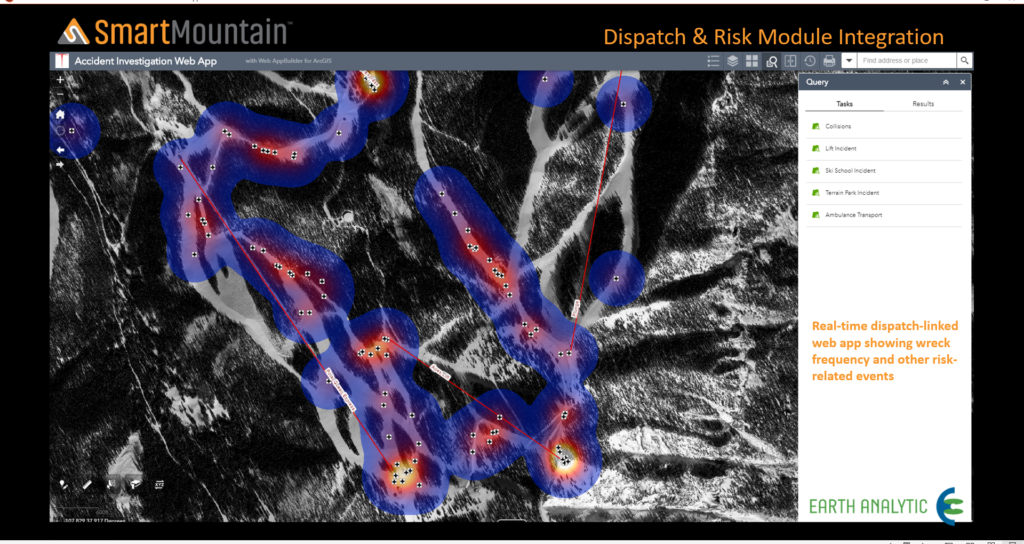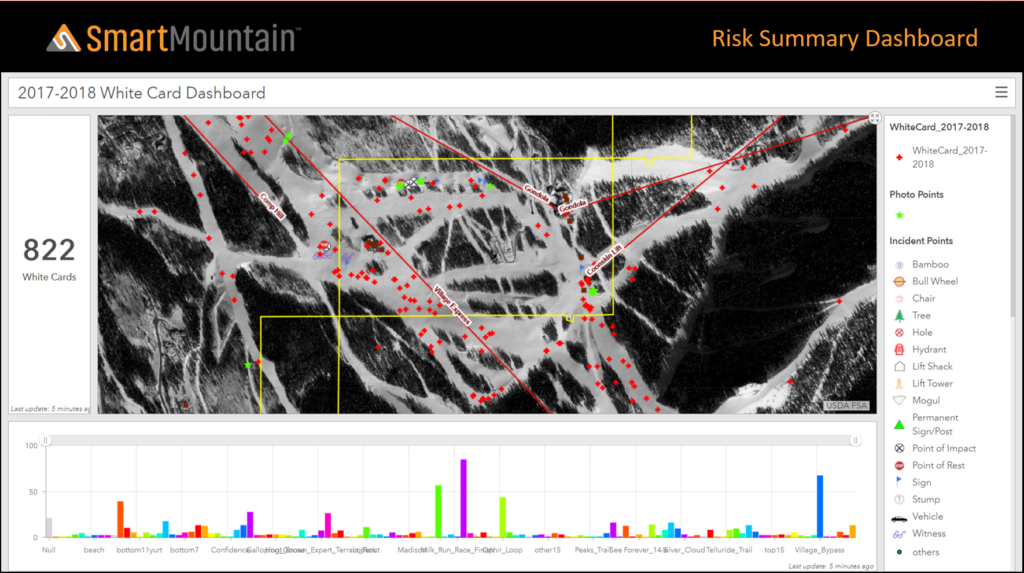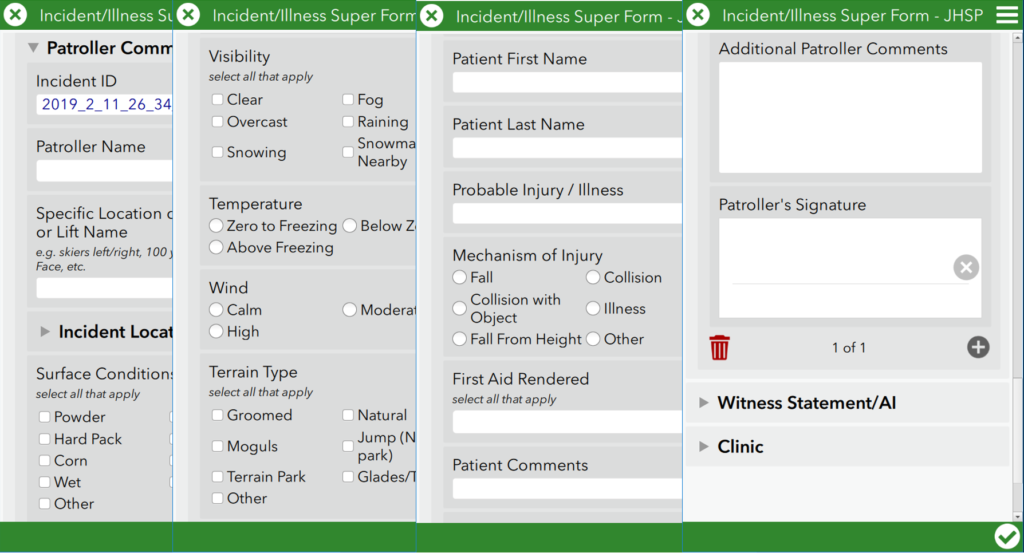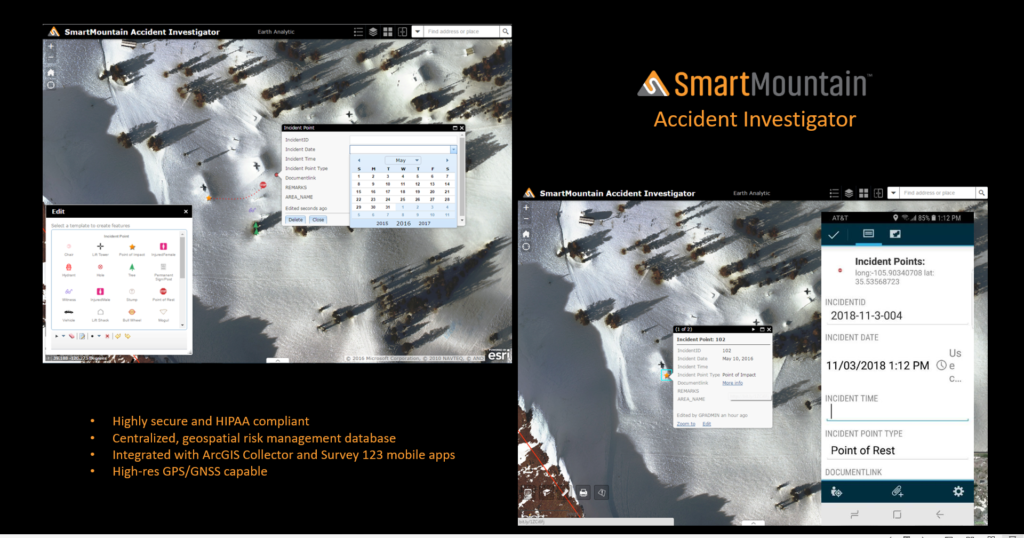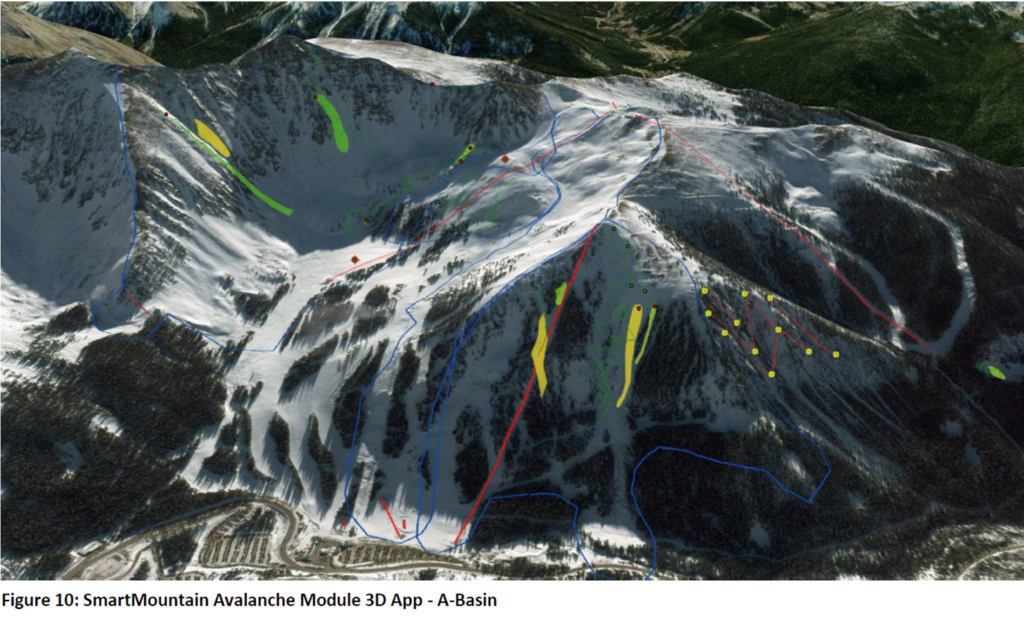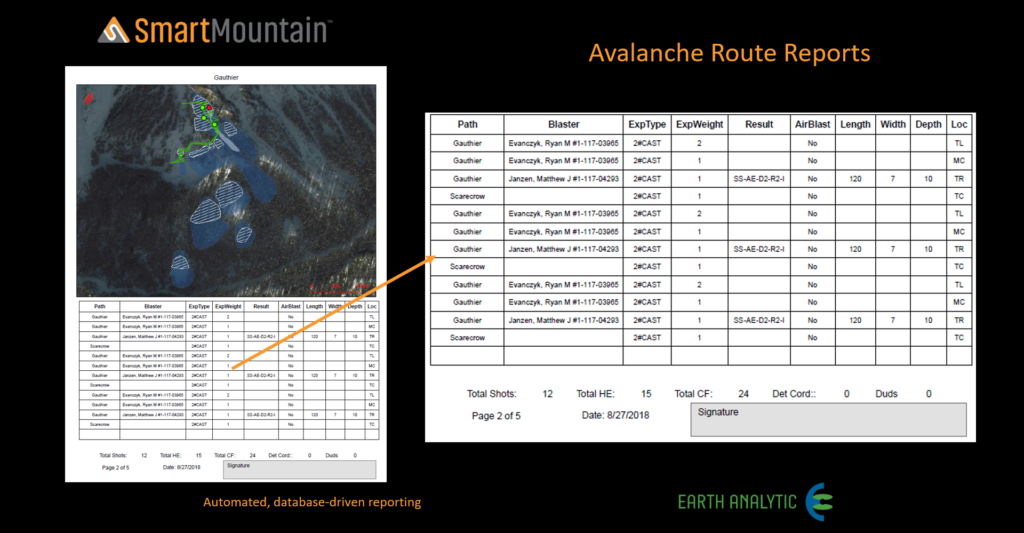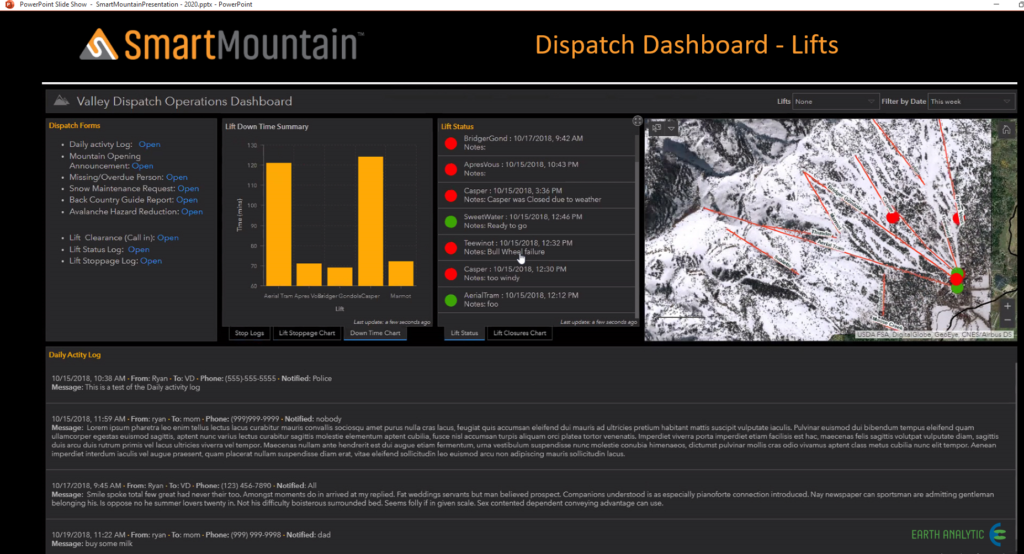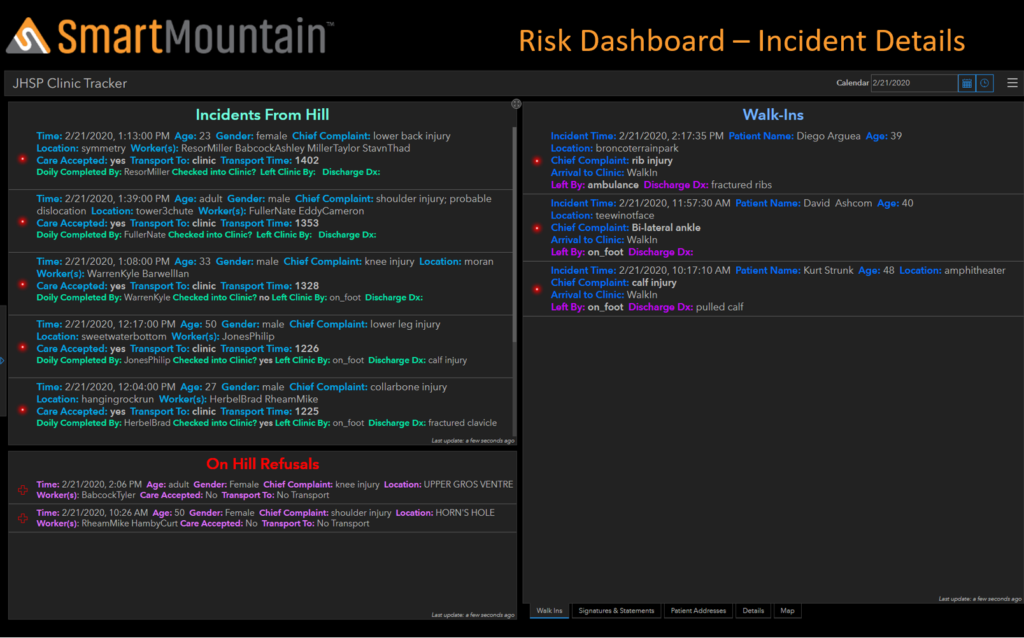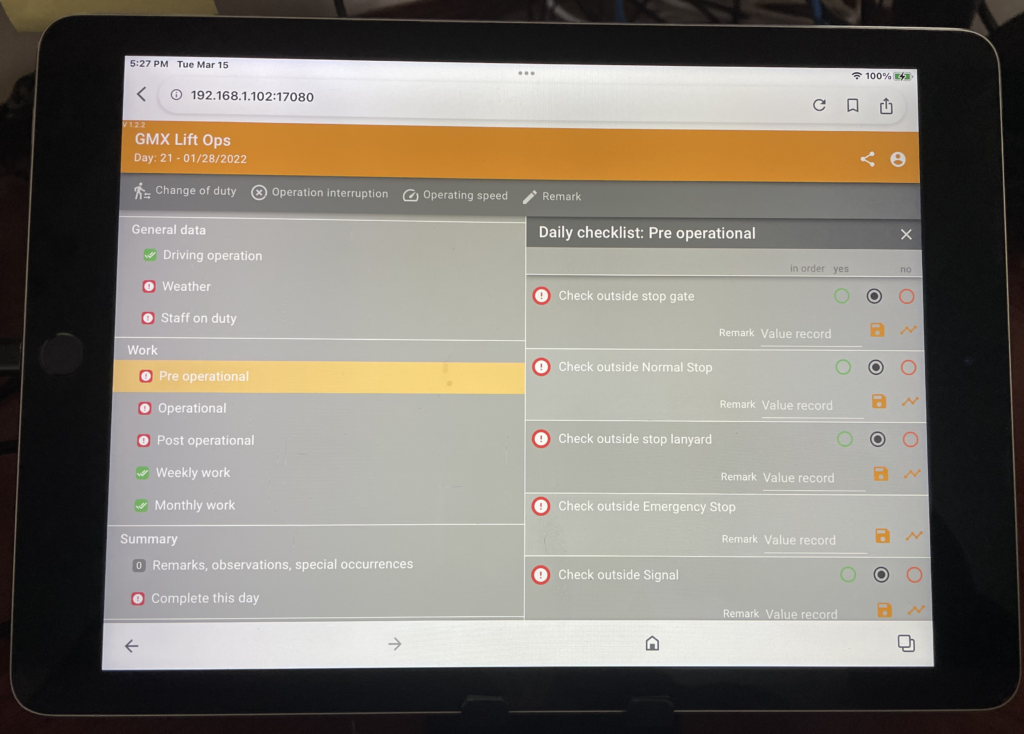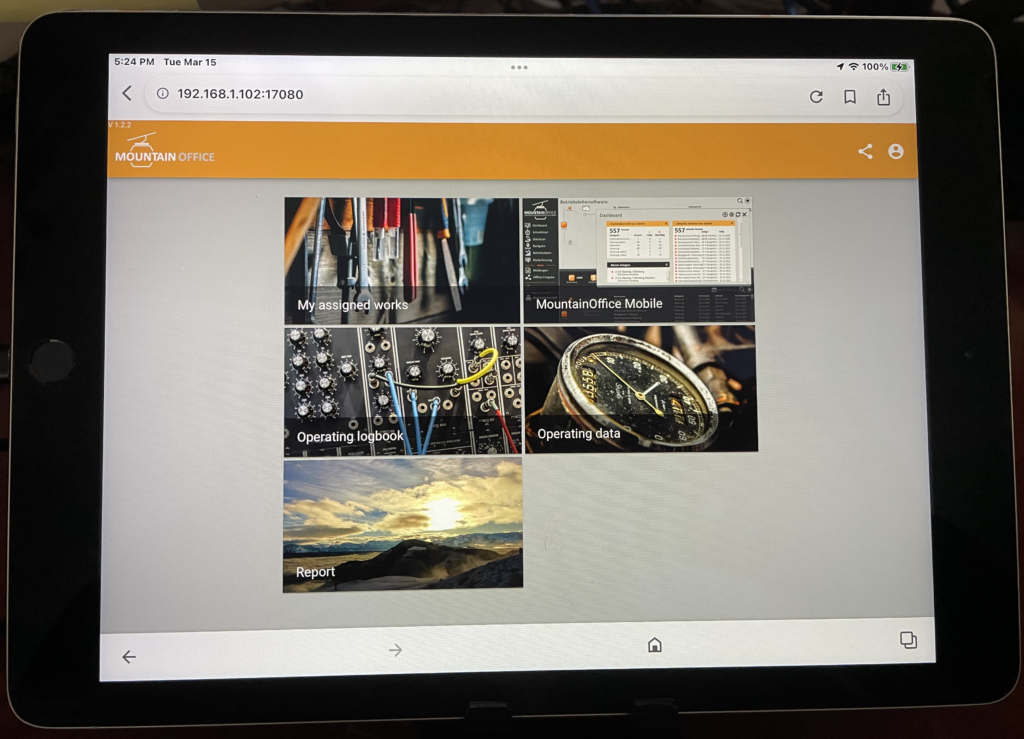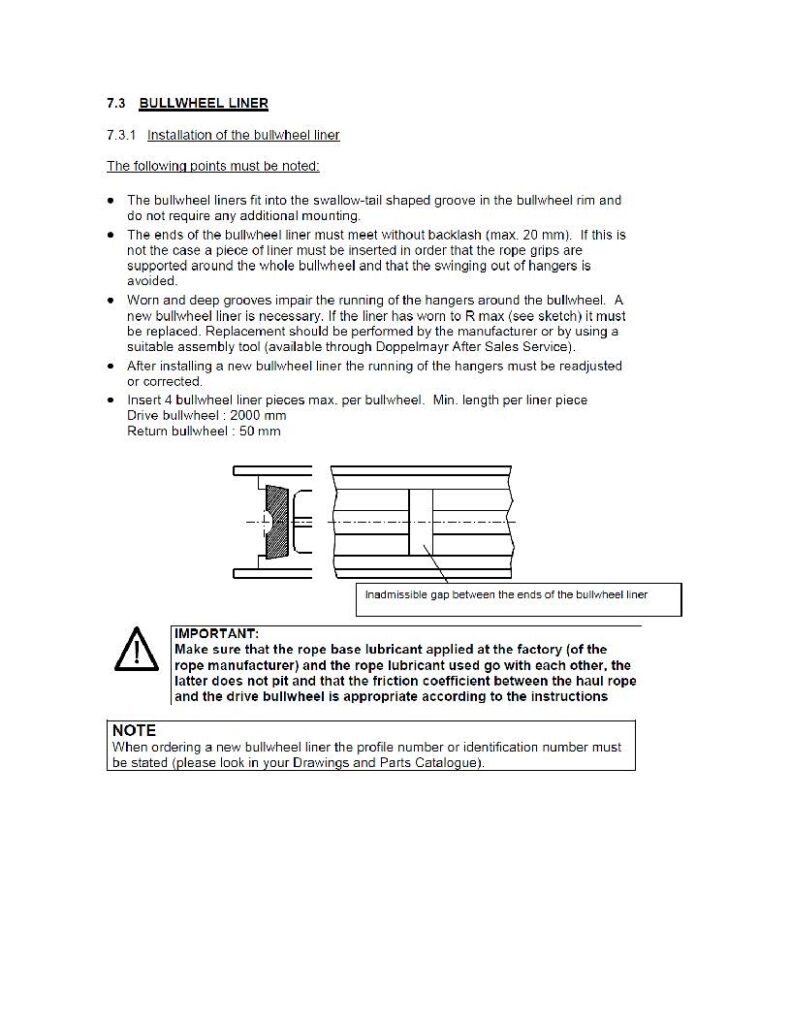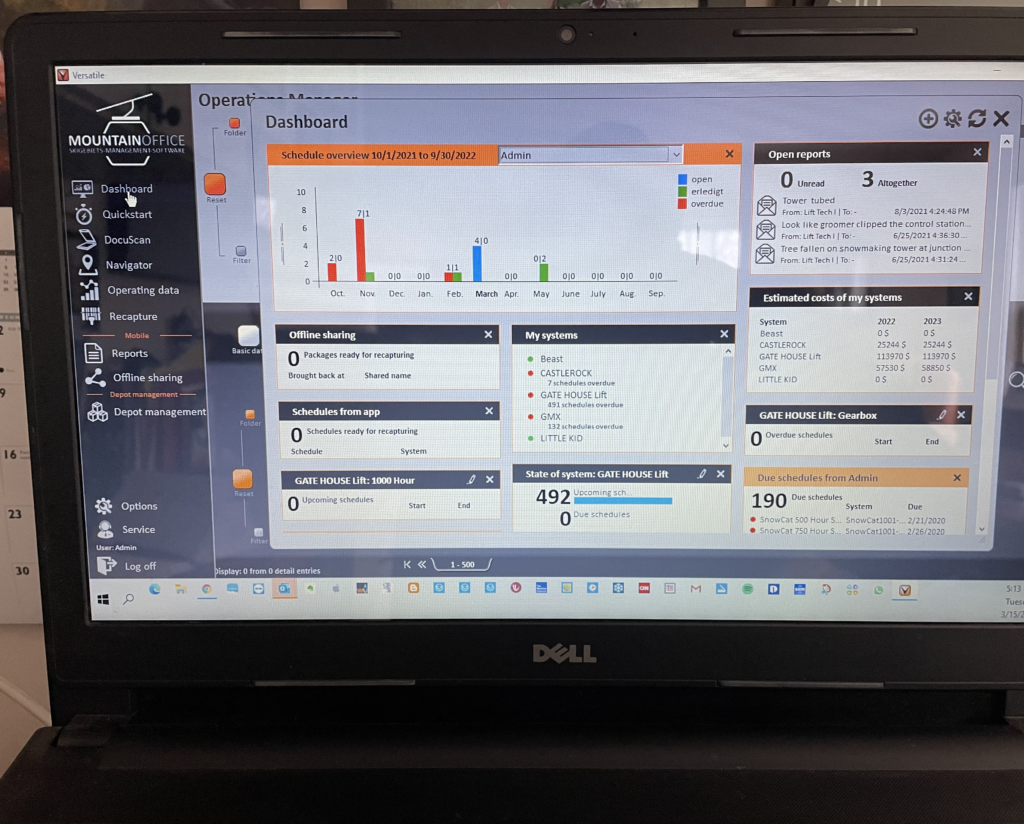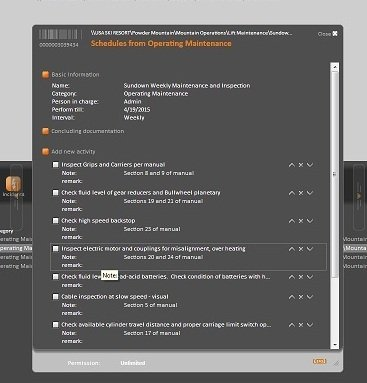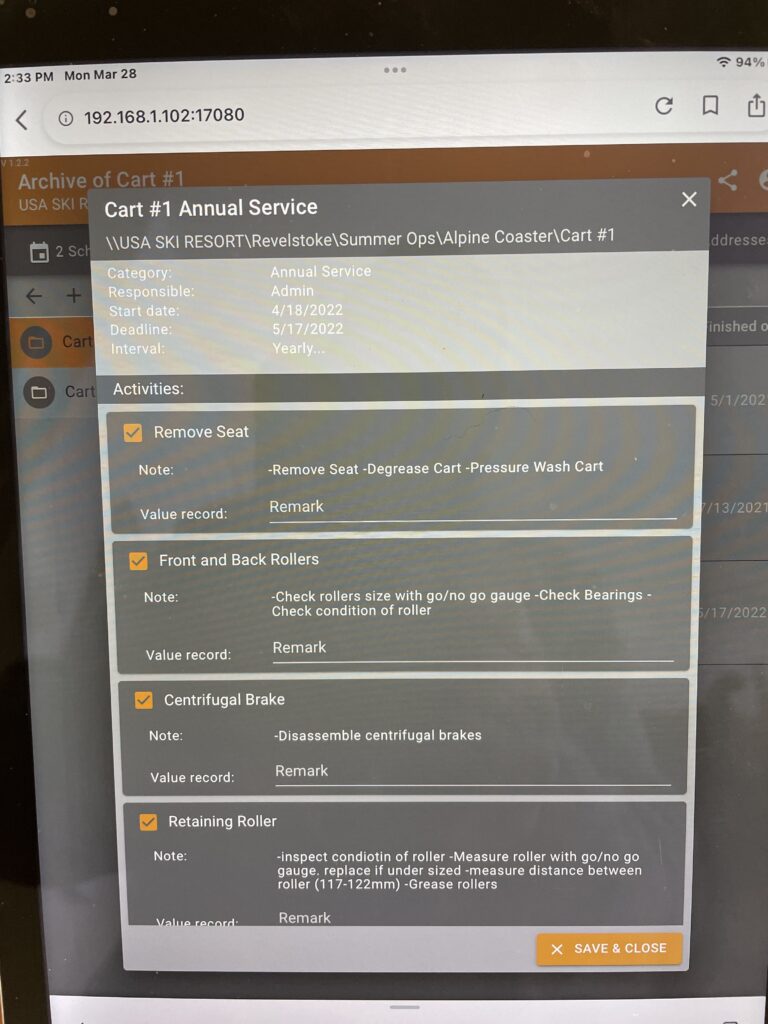CMMS systems do not run by themselves

My experience with CMMS system failures is 99% related to lack of commitment from senior management, lack of resources, human and technology, and a vision for the desired results. When these elements are present, the CMMS system installation and use are successful.
CMMS systems do not run by themselves. The core team should be responsible for optimizing system value and meeting the needs of each stakeholder. The IT organization may manage all software applications and integration therein. IT, however, should not be responsible for the data content or the surrounding processes.
Senior management should be extracting data using analytical reports to make better decisions. In support of continuous improvement, they should also develop and maintain a five-year plan. Without a road map in place, poor decisions could be made.
Stakeholders on the functional side, including the mountain operations manager and CMMS expert, are responsible for understanding the current process and developing advanced strategies. Without advanced methods in place, it isn’t easy to achieve a real return on investment (ROI).
Importance of a Core Team
The lack of a core team is usually the Number 1 indicator of a system in trouble. If a ski resort does not have a formal core team, who will ensure fair representation of all the user groups? Who will fairly prioritize change requests? Who will document these changes? If you don’t have a core team and rely only on one person to manage the system, you are putting the database at risk. A core team seldom has a fully implemented vision at go live, but it is still the team’s responsibility to keep that vision in view. The core team provides the glue that brings all the factions together.
You Don’t Know What You Don’t Know
The best advice for any organization implementing a CMMS system is to closely monitor the data as it comes in for the first 12 months post-go-live. This strategy can help improve your knowledge of the system and users’ needs. The second tip is to perform aggressive benchmarking. For example: What are other ski resorts doing for work scheduling? What techniques do they use to reduce reactive maintenance? How do they generate analytical reports? How do they track maintenance costs? How do you acquire best-practice knowledge? Benchmarking can be done in several ways:
1. Self-study, using books, magazines and online forums;
2. Visiting other ski area with a CMMS;
3. Talking to other users, such as at NSAA conventions;
4. Consultant services.
Don’t Let This Happen to You
If senior leadership continually asks about meaningful reports, there could be a problem. If maintenance trades only see the asset management system as a time entry tool, there is a problem. If the backlog is mostly unplanned, poorly prioritized, or contains inaccurate statuses, there is a problem. Once the database becomes inaccurate, it becomes overwhelmingly impossible to recover. Thus, do you fix the data or the processes first? This is obviously a bad predicament to be in and most assuredly will reduce confidence in the system. And when the data goes bad, one of two things will happen:
1. Leadership will say the product is not working and may suggest switching software.
2. Leadership will request upgrade services and then tell the upgrade team not to bother migrating data.
Summary
So now that you know why stuff happens, don’t let it happen to you. Ten to 15 years of entering work orders shouldn’t be for naught. Similar to managing assets, anticipate problems and analyze what happened. Discover the real fault. A failure point could happen at any level in the organization, or any step in the process. And, there could be multiple points of failure. But with a strong CMMS system, you can prevent, or at least be prepared, for when “stuff happens”.